

How to Use the Push Button Start
The push button start starts/stops the engine and switches the vehicle power position depending on the vehicle status and the driver's operation.
Starting the Engine
-
Make sure that the parking brake is applied.
-
Make sure that the selector lever is in the P position.
-
Depress the brake pedal.
The push button start indicator light (green) and the KEY indicator light (green)
 in the instrument cluster turn on.
in the instrument cluster turn on. 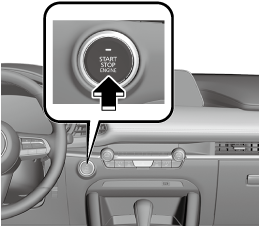
The engine starts and the KEY indicator light (green)
 in the instrument cluster turns off.
in the instrument cluster turns off.
Stopping The Engine
-
Stop the vehicle.
-
Shift the selector lever to the P position.
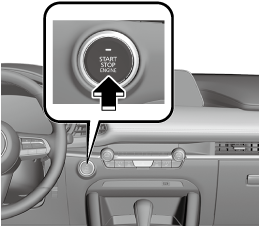
The engine stops and the vehicle power is switched OFF.
Switching the Vehicle power Position
Press the push button start without depressing the brake pedal.
Each time the push button start is pressed, the vehicle power position is switched in the order of ACC, ON, and OFF.
When the vehicle power is switched to ACC, the push button start indicator light (amber) turns on.
When the vehicle power is switched OFF and a door is opened/closed or locked, the push button start indicator light (amber) turns off.
If you leave the vehicle power switched to ACC while the selector lever is in the P position, the vehicle power is switched OFF in about 25 minutes.


