

i-ACTIVSENSE Status Symbol (Warning/Risk Avoidance Support System) (Some Models)
Instrument cluster (Type A)
The i-ACTIVSENSE Status Symbol (Warning/Risk Avoidance Support System) indicates the status of some i-ACTIVSENSE systems.
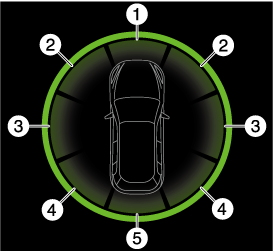
-
Front related system status
-
Front-side related system status
-
Side related system status
-
Rear-side related system status
-
Rear related system status
Target system display of the i-ACTIVSENSE status symbol (Warning/risk avoidance support system)
Front related systems
The following systems are front related systems.
-
Distance & Speed Alert (DSA)
-
Smart Brake Support (SBS) forward detection function
-
Smart Brake Support (SBS) Turn-Across Traffic
-
Emergency Lane Keeping (ELK) Head-on traffic avoidance assist
Front-side related system
The following systems are front-side related systems.
-
Front Cross Traffic Alert (FCTA)
-
Smart Brake Support (SBS) Front Crossing
Side related system
The following systems are side related systems.
-
Lane Departure Warning System (LDWS)
-
Lane-keep Assist System (LAS)
-
Emergency Lane Keeping (ELK) Road Keep Assist
Rear-side related system
The following systems are rear-side related systems.
-
Blind Spot Monitoring (BSM)
-
Blind Spot Monitoring (BSM) Vehicle Exit Warning
-
Rear Cross Traffic Alert (RCTA)
-
Emergency Lane Keeping (ELK) Blind Spot Assist
-
Smart Brake Support (SBS) Rear Crossing
Rear related system
The following system is a rear related system.
-
Smart Brake Support (SBS) rearward detection function
How to view the i-ACTIVSENSE status symbol (Warning/risk avoidance support system)
If all target systems are on.
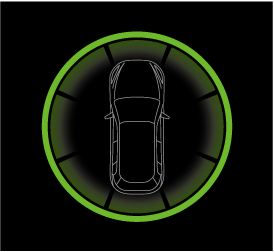
Display example if all target systems are not on.
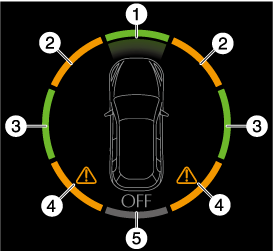
-
All front related systems are on.
-
Some front-side related systems have stopped functioning (amber).
-
Some side related systems are off (green).
-
Some rear-side related systems are malfunctioning.
-
All rear related systems are off.
Instrument cluster (Type B)
The i-ACTIVSENSE status symbol (Warning/risk avoidance support system) indicates the operating status of the following systems using the color or OFF indication.
-
Lane Departure Warning System (LDWS)
-
Blind Spot Monitoring (BSM)
-
Blind Spot Monitoring (BSM) Vehicle Exit Warning
-
Distance & Speed Alert (DSA)
-
Front Cross Traffic Alert (FCTA)
-
Rear Cross Traffic Alert (RCTA)
-
Lane-keep Assist System (LAS)
-
Emergency Lane Keeping (ELK) Road Keep Assist
-
Emergency Lane Keeping (ELK) Blind Spot Assist
-
Emergency Lane Keeping (ELK) Head-on traffic avoidance assist
-
Smart Brake Support (SBS) rearward detection function
-
Smart Brake Support (SBS) Rear Crossing
i-ACTIVSENSE status symbol (Warning/risk avoidance support system) (white)  (system standby status)
(system standby status)
If all systems do not meet the operation conditions, or if any system has stopped functioning, the i-ACTIVSENSE status symbol (Warning/risk avoidance support system)
(white)  is displayed.
is displayed.
i-ACTIVSENSE status symbol (Warning/risk avoidance support system) (green)  (system operation status)
(system operation status)
If any system meets the operation conditions, the i-ACTIVSENSE status symbol (Warning/risk avoidance support system) (green)  is displayed.
is displayed.
Even if the i-ACTIVSENSE status symbol (Warning/risk avoidance support system) (green) is displayed, systems which do not meet the operation conditions will not operate.
i-ACTIVSENSE status symbol (Warning/risk avoidance support system) (amber)  (system malfunction status)
(system malfunction status)
If any system has a malfunction, the i-ACTIVSENSE status symbol (Warning/risk avoidance support system) (amber)  is displayed.
is displayed.
i-ACTIVSENSE OFF symbol (Warning/risk avoidance support system)  (system stop status)
(system stop status)
If all the systems are canceled using the i-ACTIVSENSE OFF switch, the i-ACTIVSENSE OFF symbol (Warning/risk avoidance support system)  is displayed.
is displayed.


