

How to Use the Fully Automatic Climate Control System
(Operation from front seats)
-
Start the engine.
-
Turn the front climate control system on.
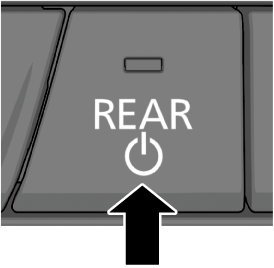
The indicator light turns on.
When the rear climate control system is turned on using the Rear climate control system power switch, each setting is the setting before the rear climate control system was turned off.
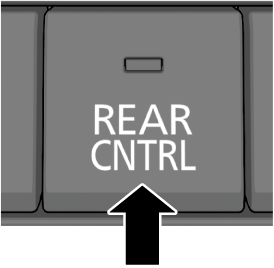
The indicator light turns on and the screen changes to the rear climate control system operation screen.

-
Press the temperature setting switch to set the desired temperature.
Each function is automatically controlled according to the set temperature.
-
The following switches cannot be operated while the rear climate control system operation screen is displayed.
-
Air intake selector switch
-
Front passenger’s side temperature setting switch
-
A/C switch
-
-
If none of the following switches are operated, the screen returns to the front climate control system operation screen after 10 seconds.
-
AUTO switch
-
Driver’s side temperature setting switch
-
SYNC (synchronized temperature) switch
-
Mode selector switch
-
Fan control switch
-
-
-
To stop the operation, press the climate control system power switch.
(Operation from rear seats)
-
Start the engine.
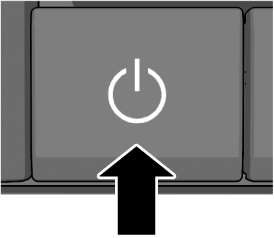
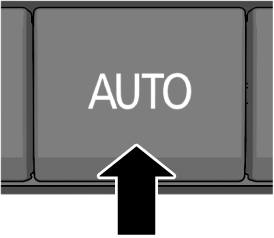
-
Press the temperature setting switch to set the desired temperature.
Each function is automatically controlled according to the set temperature.
-
The recommended set temperature is 22 ℃(72 °F).
-
If mode selector switch or fan control switch is operated during auto operation, the AUTO switch indicator light turns off.
-
If the AUTO switch is pressed while the front A/C switch is off, the rear air conditioner operates only to circulate air.
-
-
To stop the operation, press the climate control system power switch.


